Excel
What is Microsoft Excel?
It is an application used in financial and accounting tasks, with formulas, graphics and a programming language.
History
Microsoft originally marketed a spreadsheet program called Multiplan in 1982, Microsoft published the first version of Excel for Mac in 1985, and the first version of Windows in November of 1987.
At the beginning of 1993, Excel became the target of a demand by another company that already had for sale a software package called "Excel" in the financial sector since it was a very competitive product in the market. As a result of the controversy, Microsoft was required to refer to the program as "Microsoft Excel" in all its official press releases and legal documents. However, over time this practice has been ignored, and Microsoft definitively clarified the issue when the other program's brand was acquired.
Excel was the first spreadsheet that allowed the user to define the appearance (fonts, character attributes and cells).
Since 1993, Excel has included Visual Basic for Applications (VBA), a programming language based on Visual Basic, which adds the ability to automate tasks in Excel and to provide user-defined functions for use in worksheets.
Advantages and Disadvantages
Advantages:
-One of the possibilities of Excel is to present the data in an aesthetic way: you can put them several types of edges, use several fonts ...
-You can use sheets to store numeric data
-Use Microsoft Excel commands and tools to execute calculations with your data.
-You can easily sort, reorganize, analyze and present your data using the Microsoft Excel features, such as copying, moving, sorting, consolidating, graphical representation and dynamic tables.
-You can add rows and columns in Excel.
-You can create formulas to perform calculations as simple as adding values of two cells, or as complex as finding the deviation of a particular value with respect to a set of values.
-The use of Excel boxes to perform evaluations of the same function with different values is one of the main features of this tool
-In Excel we can insert and / or delete cells, rows and columns, different if we work manually, since we would have to do the job almost completely again if we needed a row or a column.
Disadvantages:
-It is only compatible with Windows and with Macintosh.
-Files take up a lot of space, even if simple calculations are made.
-People want to do everything with Excel, instead of occupying the right programs, they think it's magic.
Parts Of Microsoft Excel:
-Ribbon Tabs
-Ribbon
-Formula Bar
-Quick Access Toolbar
-Column Letters in Column Header
-Cells
-Name box
-Active cell Border
-Insert Icon Dialog Box
-Row Numbers in Row Header
-Sheet Tbab
-Add New Sheet Icon
My Exercises of Excel:
It is an application used in financial and accounting tasks, with formulas, graphics and a programming language.
History
Microsoft originally marketed a spreadsheet program called Multiplan in 1982, Microsoft published the first version of Excel for Mac in 1985, and the first version of Windows in November of 1987.
At the beginning of 1993, Excel became the target of a demand by another company that already had for sale a software package called "Excel" in the financial sector since it was a very competitive product in the market. As a result of the controversy, Microsoft was required to refer to the program as "Microsoft Excel" in all its official press releases and legal documents. However, over time this practice has been ignored, and Microsoft definitively clarified the issue when the other program's brand was acquired.
Excel was the first spreadsheet that allowed the user to define the appearance (fonts, character attributes and cells).
Since 1993, Excel has included Visual Basic for Applications (VBA), a programming language based on Visual Basic, which adds the ability to automate tasks in Excel and to provide user-defined functions for use in worksheets.
Advantages and Disadvantages
Advantages:
-One of the possibilities of Excel is to present the data in an aesthetic way: you can put them several types of edges, use several fonts ...
-You can use sheets to store numeric data
-Use Microsoft Excel commands and tools to execute calculations with your data.
-You can easily sort, reorganize, analyze and present your data using the Microsoft Excel features, such as copying, moving, sorting, consolidating, graphical representation and dynamic tables.
-You can add rows and columns in Excel.
-You can create formulas to perform calculations as simple as adding values of two cells, or as complex as finding the deviation of a particular value with respect to a set of values.
-The use of Excel boxes to perform evaluations of the same function with different values is one of the main features of this tool
-In Excel we can insert and / or delete cells, rows and columns, different if we work manually, since we would have to do the job almost completely again if we needed a row or a column.
Disadvantages:
-It is only compatible with Windows and with Macintosh.
-Files take up a lot of space, even if simple calculations are made.
-People want to do everything with Excel, instead of occupying the right programs, they think it's magic.
Parts Of Microsoft Excel:
-Title bar It is the header or title of the spreadsheet located at the top of the window.
-Control buttons-Ribbon Tabs
-Ribbon
-Formula Bar
-Quick Access Toolbar
-Column Letters in Column Header
-Cells
-Name box
-Active cell Border
-Insert Icon Dialog Box
-Row Numbers in Row Header
-Sheet Tbab
-Add New Sheet Icon
My Exercises of Excel:

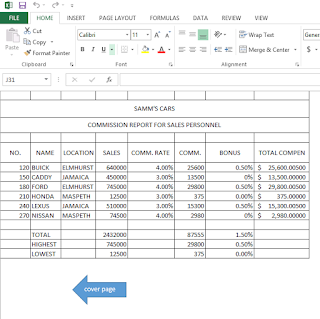

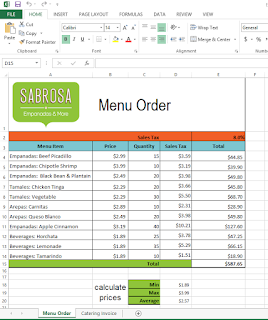







Comentarios
Publicar un comentario